Sharpen your Linux Vocabulary
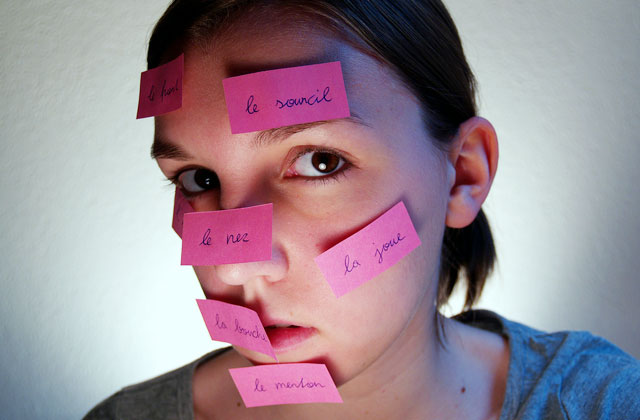
We have seen a large number of mundane, how-to articles on Linux in the past few days on this website. Having a strong belief that it would have helped the geeks and pro’s to brush up their skills and the newbies to dirty their hands with at least a few Linux distro’s, let’s move on to a different stage today where we shall learn and remember some basic terminologies which we would probably come across in day-to-day Linux world.
Remember, there is no limit to this list. Henceforth, I’ll try to add whatever I can at this point of time. I wish this article was a Wiki page so that all you Linux lovers can update it to keep it fresh, forever! However, you may append any new words you come across as a comment to this post.
Here we go in an alphabetical order;
- APT: Advanced Packaging Tool.This tool is responsible for simplification of process which involves managing packages on Linux by automating the retrieval, configuration and installation. Generally, you’ll find APT on a Debian based distro.
- Bash: Bourne Again Shell is generally known to be the default shell in most Linux distributions. When someone refers to a shell or the command line it is the Bash shell what they are usually referring to.
- CLI: The CLI is known as the Command Line Interface. When you open a terminal, or if you do not use a Window Manager, or X11, you are operating on what is often abbreviated as the CLI.
- Dependency: A application, library, or development set that a package depends upon to work.
- Distro: A short form of - Distribution, a distro is a set of programs combined with the Linux kernel which together creates an Operating System.
- GNOME: It is one of the few available desktop environment for Linux. Gnome is the default desktop on the popular Ubuntu distribution, which we have referred to in our previous articles.
- GRUB: It is a boot loader for Linux. Allows users to have several different Operating Systems on their system at once, and choose which one to run when the computer boots.
- KDE: KDE or the K Desktop Environment, is desktop environment for Linux workstations, something similar to GNOME but different visualization and default set of applications and tools.
- Kernel: The core, or the brain of a Linux operating system. The kernel is what controls the hardware and makes them interact with the software. It is what every Linux distro is built upon.
- LILO: Linux Loader is pretty similar to Grub in its functionality. However, different in terms of its fabrication. LILO is again a boot loader for Linux. LILO usually writes to the Master Boot Record (MBR) on your device.
- Linus Torvalds: I doubt you’ll need this! But the letter “L” reminds me his name before anything else. The man who wrote the first Linux kernel in 1991.
- Man: Short form for manual. If you need some help about an available command on the terminal, just type -
man (command name). - Root: The superuser account on all Linux systems.
- RPM: A package manager, which can be used to build, install, verify, update, and remove individual software packages. RPM is used by default on the Red Hat and Fedora distributions.
- Sudo: Stands for Super User DO and allows a user to have a temporary root access without logging in as root.
- Tux: The name of the Linux mascot - A Penguin.
- YAST: Stands for Yet Another Setup Tool. Typically used on the SuSE distro. Yast is a setup and configuration tool.
- YUM: An automated update program which can be used for maintaining systems using rpm. Yum is also used on Red Hat and Fedora by default.
- X / X11: Also known as the X Window System, X is a windowing system that provides the standard toolkit and protocol with which to build graphical user interfaces (GUIs). KDE and GNOME are built upon X11.
The list is endless, keep pouring in your comments and suggestions. Remember, more than actually being difficult, Linux has been taught to be so. We would like to adhere to a new statement saying, Linux is different and not necessarily difficult.