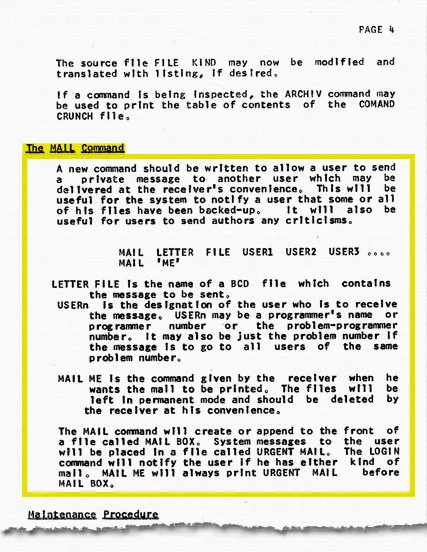Electronic mail (email or e-mail) is a method of transmitting and receiving messages using electronic devices. It was conceived in the late–20th century as the digital version of, or counterpart to, mail (hence e- + mail).
Email is a ubiquitous and very widely used communication medium; in current use, an email address is often treated as a basic and necessary part of many processes in business, commerce, government, education, entertainment, and other spheres of daily life in most countries.
Email will Last
Zawinski’s Law rightly expressed that, “Every program attempts to expand until it can read mail. Those programs which cannot so expand are replaced by ones which can.”
Whichever tool you use and assume is better than email for communication will eventually come around to either being replaced or needing to be constantly upgraded, playing catch-up. An email sent decades ago can still be read by an email client today and will be in the next decade and more.
Text Messages and their equivalent methods are suitable for more synchronous communication. They have their places, and one is not a replacement for the other.
There are many “free” email providers, such as Microsoft’s Outlook, Google’s Gmail, Apple’s iCloud, and others. If you are involved in any form of formal and business communications, investing in a domain you can own and use for your emails would be wiser.
“Email is the the most important written form of communication and will remain so for the foreseeable future.”
Own the Email Domain
Owning your domain name and pointing the MX record to whatever hosting provider you want instead of self-hosting a server at home is the sweet spot for controlling your email while minimizing unforeseen headaches.
It also has an aura of professionalism and trust when emails come from a custom domain instead of the retail @gmail, @yahoo, or @outlook.
Most of these providers also have the infrastructure to power your custom domain email services. In addition to the usual Apple, Google, and Microsoft, a few other well-known and reliable providers are Migadu, Proton, and Fastmail.
Email is the dependable system that everyone relies on, and nobody owns.
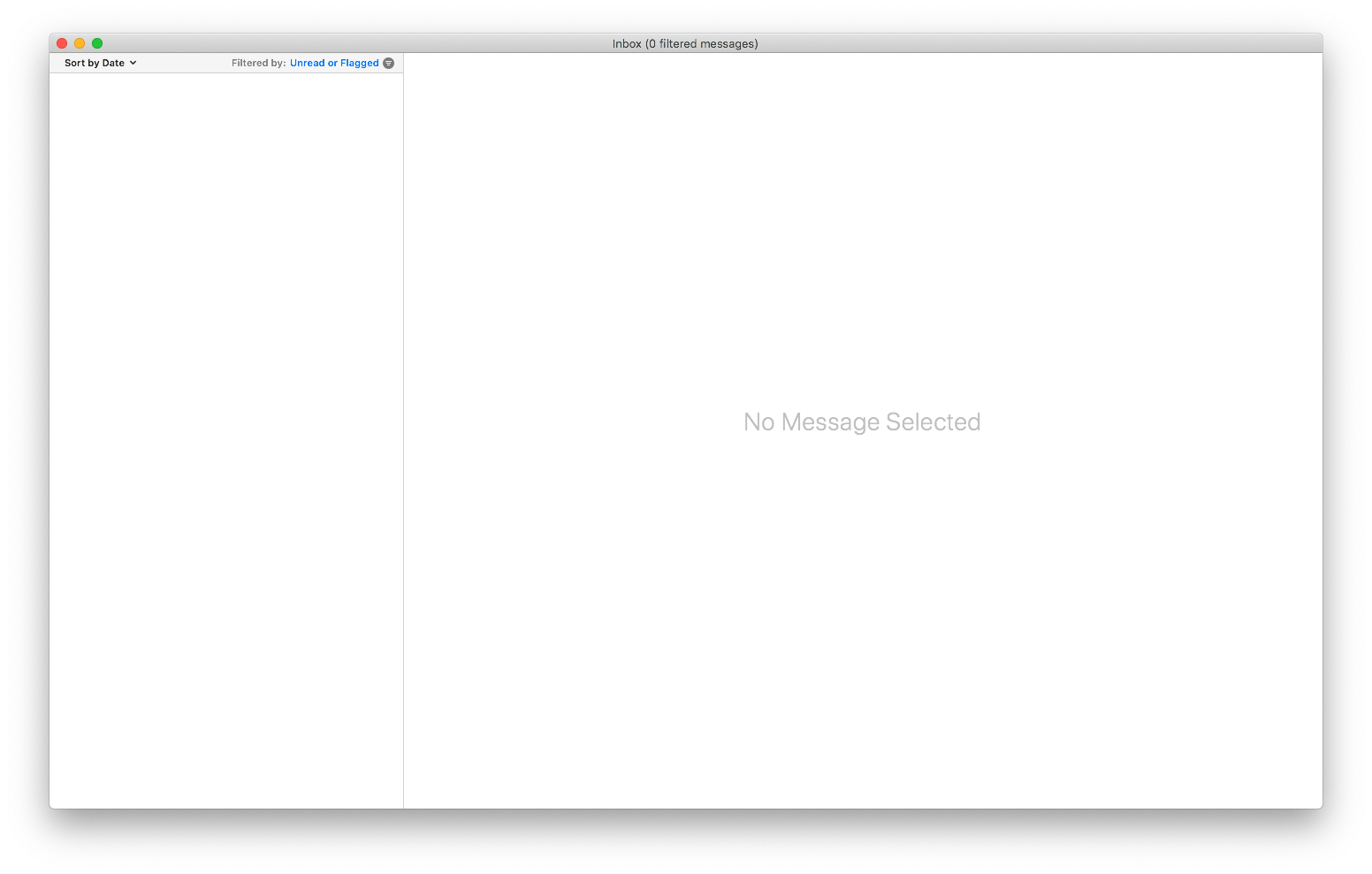
A Well-Maintained Email Life
Here are a few ideas, tips, tricks, and steps to help you regain control of your emails and live a well-maintained email life. These are not perfect but should get you started and course-correct to fit your lifestyle. No, you do not have to be SuperHuman to enjoy a calm, and peaceful Email experience.
- Subscribe to Newsletters intentionally. I like to do a
[email protected]so I can deal with the ones that I can’t unsubscribe from or the spammy ones. Unsubscribe ruthlessly from Newsletters that you don’t want to keep. If you have more than 10, that is already a bad sign. Your newsletter space should be a premium that you curate. - Tend to the Garden. An untended garden overgrows with weeds. You don’t have to do this every waking hour. Create a calendar schedule to keep track of your digital chores, such as unsubscribing, digitizing physical documents, backing up emails, pruning/cleaning/dealing with emails, restarting devices, making bill payments, journaling, and organizing items.
- Automate. Where possible, automate sorting, labels, etc. These days, it has become much easier to automate repeated tasks, and there are a lot of tools/apps/software besides the one already in your OS (Windows, macOS, or Linux).
- Use Labels, Filters, and Rules. Start slow, take your time. Set them up one at a time, and play around with them. For instance, I’ve set up to label all emails from
@amazon.*under the label/filterDELETE ’EM. During my digital chore, I just go there andSelect Alland delete them. The emails may be relevant at the time, but they go stale after a few days. Another way is to set up, say, newsletters toSkip the Inbox, so you can read them later on the weekends or at the end of the day, etc. - Tips & Tricks. Many have written and advocated for various email productivity processes. Develop and maintain your own style, process, and patterns. Learn from others, such as, the 2-minute rule, schedule email time, archive instead of hoarding (archive them as you read your emails, they stay for future reference, but your Inbox is cleaner), use one or two
Flagsat max (I only see Unread and one Actionable Flag — everything else is deleted, or archived), learn to Search, and finally batch-process emails daily, or weekly. - Minimal and native. I try to use the Native Apps that come with the OS (macOS in my case). I learn the shortcuts to help me work more easily and smoothly. It takes time, but it happens. If this isn’t for you, there are many apps and software that can do this for you; choose one that suits your needs.
- In control. Your email is yours, not someone filling up your To-do list tasks.