Digital Go-Bag for the Internet
Recently, my daughter had a profound epiphany: “I, in many ways, was raised by the Internet.”
We live our lives online now. From work emails to banking, from cloud storage to personal chats, everything we value seems to float around in some invisible digital ether. But like any system, the Internet is fragile. Services go down. Tools shut shop. Accounts get locked. A company you relied on yesterday may disappear tomorrow.
So, what happens when the apps, accounts, and services you depend on go dark?
A digital “Go-Bag”1 for the Internet — your emergency kit for surviving digital disasters.
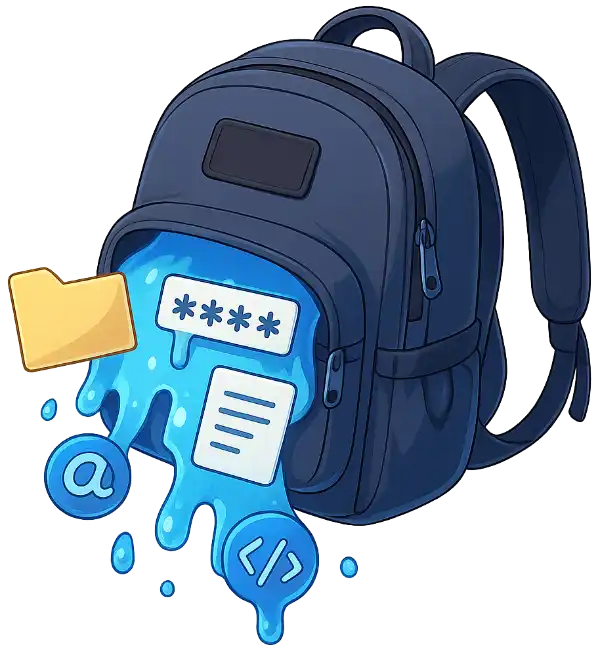
Just like many keep an emergency kit for earthquakes or power outages, your digital life deserves the same foresight. If your Google account gets locked, can you still access your documents? If Twitter implodes (again), do you have a backup of your followers or your tweets? If Notion, Figma, or Slack go down, can your team keep working?
Disruption in digital services isn’t just an inconvenience; it can be a real productivity killer, reputational hazard, or personal or financial nightmare.
A solid Go-Bag doesn’t need to be complex. But it does need to be thoughtful.
- Password Vault (Offline Export). Use a secure password manager (such as 1Password or Bitwarden), and create an encrypted offline backup of your vault. If the manager’s servers go down, you should still be able to decrypt your vault locally.
- Backups of Important Cloud Data. Download key documents, spreadsheets, and creative files from services like Google Drive, Dropbox, Notion, and Figma. Keep versions stored locally and optionally on an encrypted external drive or trusted NAS.
- Multi-Channel Auth and Recovery Options. Set up two-factor authentication (2FA)2 across services, but more importantly, diversify it across multiple services or devices. Store recovery codes in a safe and secure location, preferably offline. If your primary device is lost or dead, can you still log in?
- Contacts and Social Graph Backups. Export your contacts from Gmail, LinkedIn, and even Twitter. You’d be surprised how hard it is to reconstruct a network when you lose access.
- Alternative Communication Channels. If your WhatsApp, Slack, Discord, or Telegram goes down, do you have a fallback? Maintain a list of key contacts via email or even good ol’ phone numbers.
- Service Alternatives and Redundancy Plans. For every tool you use, know your Plan-B. If your email goes down, where do people reach you? If GitHub goes sideways, can your dev team switch to GitLab or self-hosted Gitea?
- Documentation and SOPs. Keep offline-accessible documents describing how your digital life is structured. This helps others help you. Even your future self will thank you when memory fails.
Founders, Business Owners, Teams, and Creators
If you’re running a startup, studio, or solo creator business, your Go-Bag extends to team workflows. Who has the domain name keys? Where is the billing info stored? Who controls DNS or cloud accounts? Redundancy isn’t just smart; it’s a matter of survival.
Culture of Resilience
Having an Internet Go-Bag is about acknowledging that the platforms we use are not immortal. It is about building digital resilience. The Web is chaotic. APIs change, platforms pivot, companies shut down. But you can design your digital life to be anti-fragile.
Prepare your Go-Bag now. You won’t regret it when the inevitable outage or lockout hits. And when it does, you’ll smile, take a sip of your coffee, and keep going while others scramble.
You were ready.
-
A Go-Bag or a Bug-Out Bag or the Survival Kit is a portable bag filled with essential supplies that you can quickly grab in case of an emergency or evacuation. It typically includes items like water, food, medical supplies, and personal items tailored to your needs. ↩
-
Two-factor authentication (2FA) is a security method that requires two different forms of identification to access an account, typically a password and a second factor like a code sent to your phone. This extra layer of security helps protect your accounts from unauthorized access, even if someone knows your password. ↩