Fixing a DOS Computer for the Army (1993)
This is one of those early computer stories of my life. I want to have this on record and written down for the future me. I calculated and timed it relative to other events at the time, so this must be 1993.
Fortunately, in our small town, our school was among those that introduced computers early. I’ve quite a few other computer-related stories, but let me write those some other day — QBasic Program to impress a girl, “hacking” a computer at an event, starting a revolt in school so I get the whole computer time to myself, and a few other stories (need to poke and walk back memory lane to recollect them).
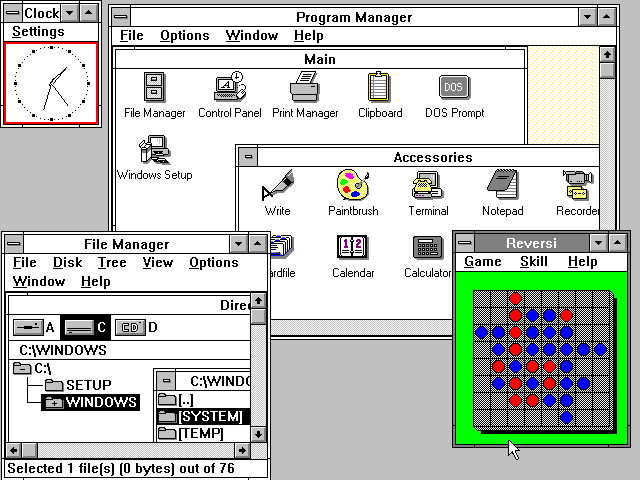
I remember MS-DOS,1 Windows 3.x,2 and the critical files that help them start and keep them running. One of the common errors people encounter is a corrupted or incorrectly edited AUTOEXEC.BAT3 or CONFIG.SYS4 file. Interestingly, they are not complex files but just plain text.
There was a local uncle in our colony who ran a computer service, as well as several others that were computer-related. I learned a great deal while assisting with the design of movie posters, audio tape cassette covers, and other print materials. I even taught many groups of adults, mostly teachers, about Windows, WordStar, and the general concept of becoming computer literate. I had an excellent mentor who helped me become a computer fixer-upper.
One fateful day, an army approached asking for help with one of their desktop computers that had failed to boot. It was one of their game computers and was also used primarily for casual learning in their barracks. He asked if anyone could come to their place and have a look at the computer. I volunteered - what teenager won’t do that, right?

I asked my childhood best friend to come with me. He didn’t even ask anything about it. We packed a light bag, and my 3½ floppy box set,5 which contains Antivirus software, and some pristine AUTOEXEC.BAT, and CONFIG.SYS files - the usual tool of choice.
We were loaded onto an army truck and were seated in the center. By that time, there was no turning back, but we decided to think ahead to the upcoming “fun time.” None at home knew where we were going or had even gone. It was normal not to tell people at home what we did at that time. The journey took a long time, must have been 4-5 hours, when we requested a “simple pee-break” along the winding mountainous road of the hills of Manipur (INDIA).

We thought it ‘simple’ - take a leak on the side of the mountains or the bush nearby. Turns out, it wasn’t. There were the crackling sounds of the walkie-talkie and the confirmation wait that lasted quite a few bad minutes. Finally, the uniformed people around us rose, carrying their guns, and took their positions, pointing their weapons above the mountains and guarding the roads. My friend and I peed overlooking a big river below, but we decided not to compete to see who could pee the farthest that day. Looking around, we realized we were in one of the convoys of 10+ army trucks traveling that day.
We reached later in the evening, had army food in the barracks, slept on wooden beds, and saw the army having fun, drinking, dancing, and joking the night away. We were asked a few times by a few of them who we were and what we were doing. “Our army friend,” answered for us that we were the young “computer experts” from the town center.
The next morning, we were woken up early and taken to the computer room. I booted the computer from my floppy. As I suspected, AUTOEXEC.BAT was indeed the culprit. I had to perform the routine “virus cleaning” and restore their settings, etc. They seemed to have a few other issues, but the computer did successfully boot from their own hard drive. They are happy that it works for their tasks then. They will then plan to take the computer to town one day for a thorough check-up, cleaning, and software installation.
Well, after lunch and some restricted look-around the place, we did realize that we were somewhere deep in the jungle, but not sure of anything else beyond. The bigger problem, however, was that there was no planned journey back to the town that day. We were “welcome to stay back” another night, but we asked if there were any other options.
We were lucky that there was a pregnant woman who needed to be admitted to a hospital in town. We agreed to accompany them. And that is how we returned home — in an ambulance, helping a pregnant woman ride to the hospital.
That’s a nice story I will remember.
-
MS-DOS acronym for Microsoft Disk Operating System, also known as Microsoft DOS is an operating system for x86-based personal computers mostly developed by Microsoft. Collectively, MS-DOS, its rebranding as IBM PC DOS, and a few operating systems attempting to be compatible with MS-DOS, are sometimes referred to as “DOS” (which is also the generic acronym for disk operating system). MS-DOS was the main operating system for IBM PC compatibles during the 1980s, from which point it was gradually superseded by operating systems offering a graphical user interface (GUI), in various generations of the graphical Microsoft Windows operating system. ↩
-
Windows 3.0 is the third major release of Microsoft Windows, launched on May 22, 1990. It introduces a new graphical user interface (GUI) that represents applications as clickable icons, instead of the list of file names in its predecessors. Later updates expand capabilities, such as multimedia support for sound recording and playback, and support for CD-ROMs. ↩
-
AUTOEXEC.BAT is a system file that was originally on DOS-type operating systems. It is a plain-text batch file in the root directory of the boot device. The name of the file is an abbreviation of “automatic execution”, which describes its function in automatically executing commands on system startup; the filename was coined in response to the 8.3 filename limitations of the FAT file system family. ↩
-
CONFIG.SYS is the primary configuration file for the DOS and OS/2 operating systems. It is a special ASCII text file that contains user-accessible setup or configuration directives evaluated by the operating system’s DOS BIOS during boot. CONFIG.SYS was introduced with DOS 2.0. ↩
-
A floppy disk or floppy diskette (casually referred to as a floppy, a diskette, or a disk) is a type of disk storage composed of a thin and flexible disk of a magnetic storage medium in a square or nearly square plastic enclosure lined with a fabric that removes dust particles from the spinning disk. The three most popular (and commercially available) floppy disks are the 8-inch, 5¼-inch, and 3½-inch floppy disks. ↩