Naked on the Internet
Remember those recurring dreams where you’re in class and you realize you’re naked in public? What happened to the clothes? You did wear them when you came to school in the morning. You then heaved a sigh of relief when you woke up; it was just a dream. It is OK to go to school now.
Unfortunately, unlike waking up from a nightmare, in today’s hyperconnected Internet, every click, post, or message you send carries an invisible risk. We often share personal details, such as login credentials, family photos, and home addresses, without a second thought.
Yet history reminds us that no system is impervious. From high-profile corporate breaches to simple misconfigurations, data leaks happen with unsettling regularity. Instead of hoping we’ll be spared, a healthier approach is to assume that compromise is not just possible but inevitable.
Adopting this mindset does not mean living in fear. It means recognizing that our digital footprints are vulnerable and to prepare accordingly. Imagine your personal data as valuables in a safe. Over time, safes can be cracked, combinations forgotten, or keys lost. Knowing this, you’d store your most precious items in multiple secure locations. The same principle applies online.
Go-Bag for the Internet
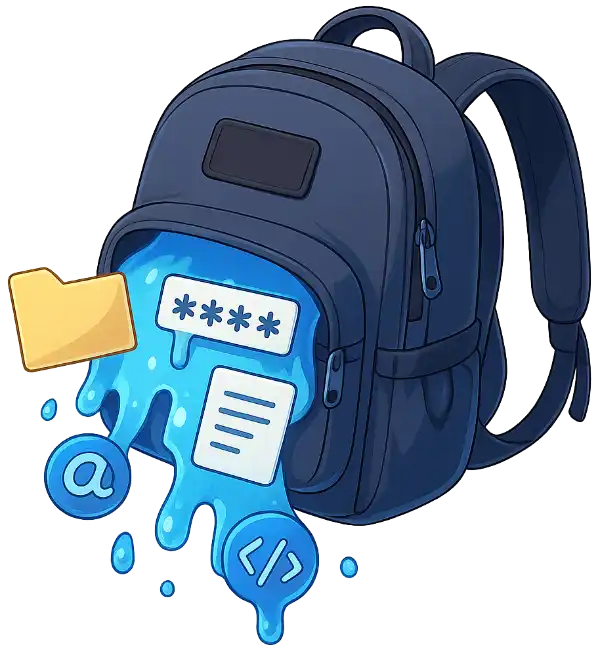
Emergency responders advise keeping a Go-Bag1 ready for unforeseen disasters. In the digital realm, your Go-Bag for the Internet should contain essential tools and plans to keep you moving forward when things go awry. At its heart is a reliable password manager; one master passphrase unlocks a vault of strong, unique passwords. Coupled with two-factor authentication (2FA)2 on your most critical accounts, it forms a robust barrier against automated attacks.
Beyond that, secure backup codes, whether printed or stored offline, ensure you can regain access if your primary methods fail. Consider having a spare device stocked with encrypted backups of your vital data and preinstalled security apps. Finally, compile a list of emergency contacts you trust, ready to advise or assist if you find yourself locked out of your own accounts.
Onion Layers

Just as an onion reveals multiple layers, a strong security strategy relies on overlapping protections. The outermost layer starts with keeping devices up to date: install operating system patches and software updates promptly to close known vulnerabilities.
Beneath this, the account layer revolves around credentials and authentication. Unique passwords and two-factor authentication are in place, ensuring that even if one barrier falls, another stands guard. Deeper still lies the protection of sensitive data: encrypted files, secure messaging apps, and private cloud storage shield your most confidential communications.
At the core of the onion is your emergency plan, a clear, rehearsed procedure for revoking compromised credentials, restoring from backups, and reestablishing secure channels.
Digital Hygiene for the Family
Security is contagious. When you model safe online behavior, family members often follow suit. Start by teaching loved ones to recognize phishing attempts: that unexpected email requesting personal information or a link with an odd URL should raise immediate suspicion.
Encourage family members to pause before posting details publicly; birthdays, travel itineraries, or children’s names can all be misused.
Hold regular household “tech check-ins,” reviewing privacy settings on social platforms and updating shared devices. Make strong password creation a family activity: turn complex passphrases into easy-to-remember but hard-to-guess sentences. Over time, these practices become second nature, turning everyone in your home into an extra layer of defense.

Can we just Walk Out
If you detect unusual login attempts or learn that your personal information has been exposed in a public data breach, take swift action. Start by changing passwords on affected accounts and revoking any active sessions or tokens. Inform trusted contacts through encrypted messaging if you need their help.
From there, restore clean data from your backups and document the sequence of events that occurred. This not only helps you understand how the breach occurred but also allows you to strengthen weak points. Finally, take time to review what you’ve learned and update your Digital Go-Bag and onion layers accordingly.
In the digital age, assuming compromise is the first step toward resilience. By preparing a Digital Go-Bag, layering defenses like an onion, fostering household cyber hygiene, and rehearsing a clear exit plan, you transform uncertainty into confidence. Technology may be unavoidable, but with the right mindset and tools, you’re never defenseless.
-
A Go-Bag or a Bug-Out Bag or the Survival Kit is a portable bag filled with essential supplies that you can quickly grab in case of an emergency or evacuation. It typically includes items like water, food, medical supplies, and personal items tailored to your needs. ↩
-
Two-factor authentication (2FA) is a security method that requires two different forms of identification to access an account, typically a password and a second factor like a code sent to your phone. This extra layer of security helps protect your accounts from unauthorized access, even if someone knows your password. ↩